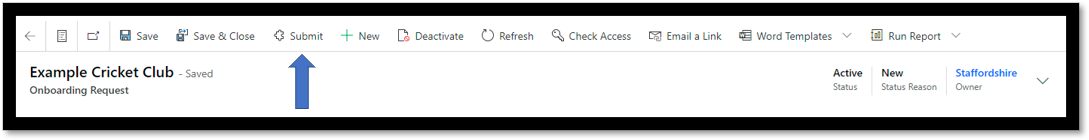Rejected Onboarding Request Follow
As a member of the CCB for your region, this guide will show you what to do when a submitted onboarding request has been rejected by the ECB on the Safe Hands Management System.
- If an onboarding request has been rejected, you will receive a message on the onboarding request advising which club request has been rejected. The message will advise where to find the rejected request.
You can also check the 'Status Reason' column on the 'Active Onboarding Requests' view to see if any requests have been rejected.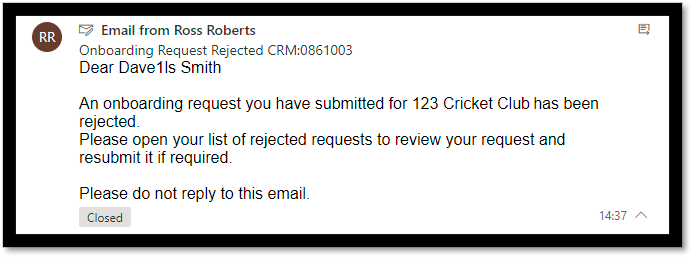
- To access the rejected onboarding request, you will need to sign in to Safe Hands CRM: Safe Hands - CRM. Once this is done, change the view from 'Active Onboarding Requests' to 'My New/Rejected Onboarding Request'. This will show a view of all onboarding requests made.
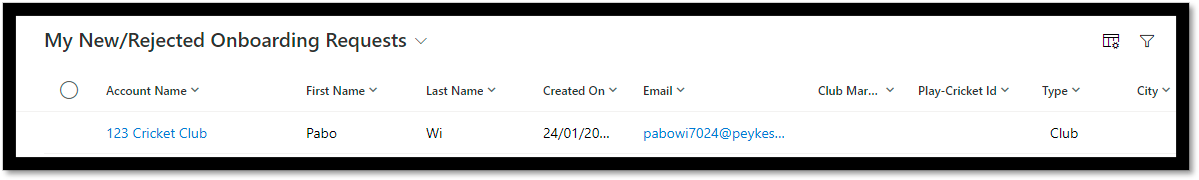
- Find the club that has been rejected on your list and click in to the request.
Go to the 'Timeline' section, this will show the rejection email and also a task set advising what need to be amended to the request before submitting again.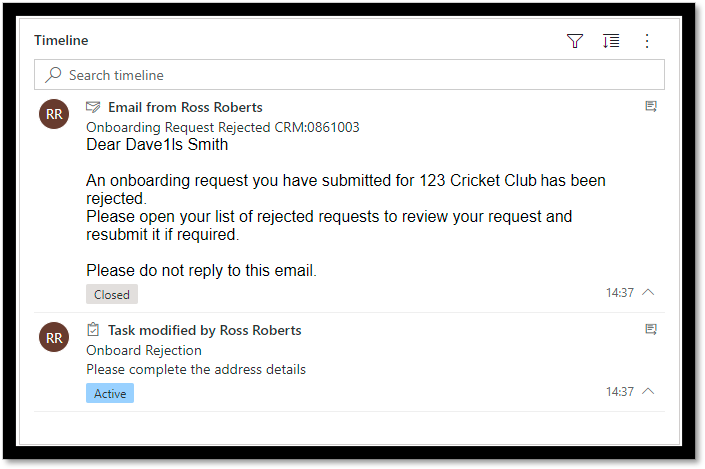
- Once the set task has been actioned, the onboarding request can be re-submitted to the ECB by selecting 'Submit'.